One of the benefits of Semrush is that it allows users to cancel their accounts whenever they want. However, if you are on a Semrush trial period, it is necessary to know when to cancel your account to avoid paying further charges.
In this article, I’ll guide you through the steps to cancel your Semrush trial account, what happens if your trial period is over, and what to expect after canceling your Semrush account.
How To Cancel Semrush Free Trial Account?
Semrush offers a 14-day free trial to new users. To activate the trial, you will need to provide your credit card details. This means that Semrush will charge the regular monthly price, depending on your selected plan (Pro or Guru).
If you want to avoid paying for a subscription, follow these steps to cancel your Semrush trial:
Step 1. Log in to your Semrush account using your credentials.
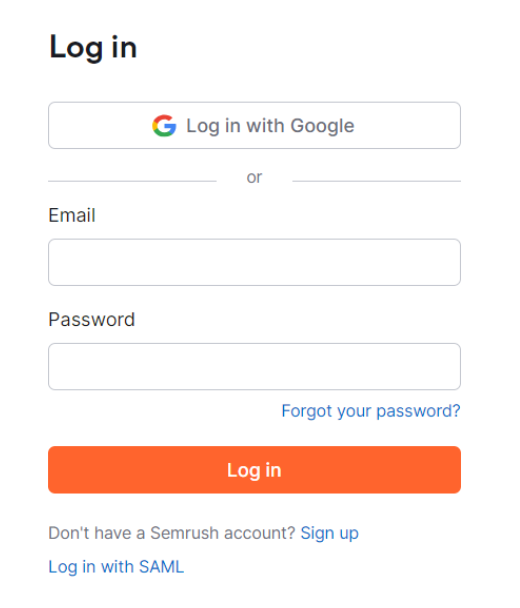
Step 2. Go to the Subscription Info page, which you can find under the Profile menu.
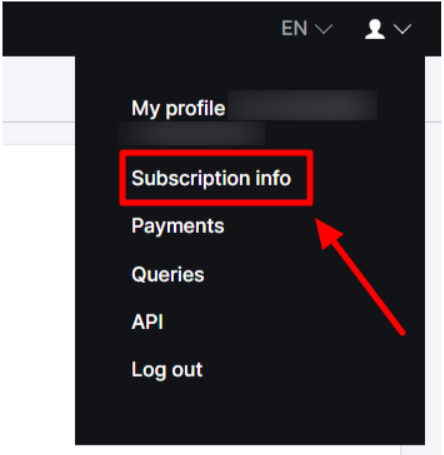
Step 3. Click on the “Contact Us” button next to the “Active” status of your subscription.
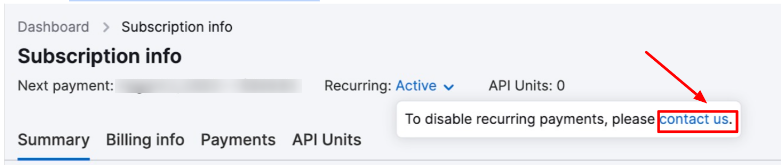
Step 4. On the contact form, select “I want to cancel my Semrush account” from the dropdown menu. They will also ask you a few questions about the payment method you have used.
Step 5. Click the “Submit” button to send your cancellation request.
Note: You need to cancel your Semrush trial account before the 7-day trial period ends to avoid getting charged for the full subscription. Semrush will confirm your cancellation request within 3 business days after receiving it.
What If Your Semrush Trial Period Is Over?
If you somehow forget to cancel your account and get charged for the subscription, you will still have one chance to get a refund for your subscription.
Thanks to Semrush’s 7-day money-back guarantee, you can request a refund within seven days of your subscription order.
To request a refund, you can follow the same steps as canceling your trial account. Send an email to mail@semrush.com, providing the same information as mentioned in the previous section. The Semrush team will refund 100% of your money upon your request within 30 calendar days.
What Happens After Canceling Semrush Account?
After you cancel your Semrush account, whether it’s a trial or a paid subscription, your account will be downgraded to a free account. The free account has limited features and functionality compared to the paid plans.
If you have any projects or data stored in your Semrush account, they will be deleted after 30 days. If you change your mind and decide to resubscribe to Semrush, you can regain access to your previous projects and data.
Also, if you do not upgrade your account within 30 days after cancellation, the account and all your projects will be permanently deleted. However, the only exemption is the first project.
Related Reads:
Conclusion: Cancel Your Semrush Trial Account In 5 Simple Steps!
Canceling your Semrush trial account is a straightforward process, and it’s essential to do it before the 7-day trial period ends to avoid getting charged for the full subscription.
You can cancel your trial account by sending an email to Semrush staff or filling up the account cancellation form. They will review and cancel your trial account within 3 days.
If you forget to cancel and get charged, you can still request a refund within the 7-day money-back guarantee period.